Importing Users
Importing your users via a spreadsheet can save you time.
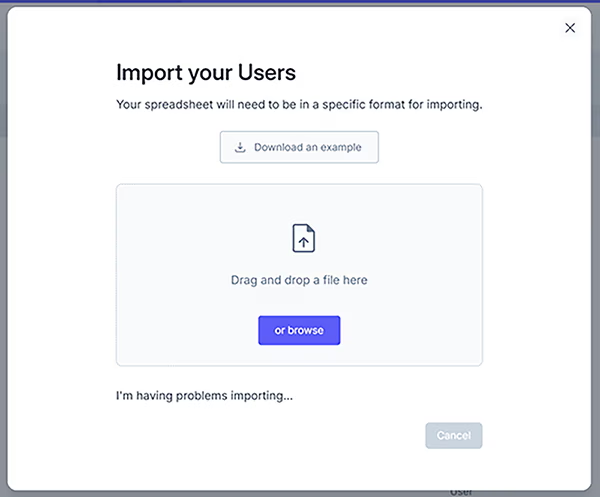
To import your users from a spreadsheet:
Your upload spreadsheet must be in the SimpleKPI format before it will upload successfully, you can download an example template for importing your users from here.
- Click on the Users tab from the main navigation bar
- Click on the Import Users button
- Click the Select the browse button
- Locate your file locally
- Click Upload and Import
- You can also drag a file to the upload area to upload your spreadsheet.
Your imported users will now appear in the user list.
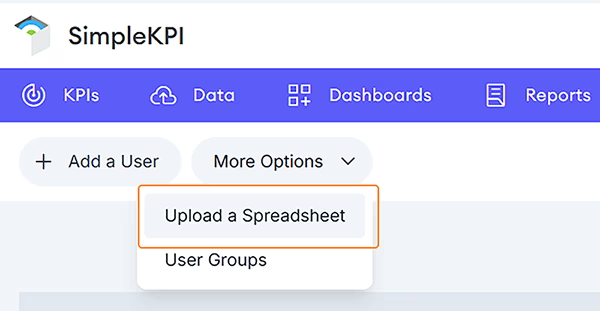
The users spreadsheet structure.
In order to import a spreadsheet with your Users directly into the system the spreadsheet must conform to the following column headers. Only three of the column headers require mandatory information to enable the import.
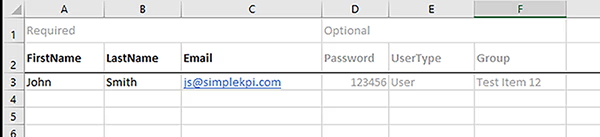
- FirstName - Mandatory
- LastName - Mandatory
- Email - Mandatory
- Password - Optional
- UserType - Optional
- Group - Optional