Roles and privileges
SimpleKPI provides roles and privileges to users so you can create multiple scenarios to match your organizational structure
There are 5 roles available within SimpleKPI:
- Basic Users: They have access in reports, dashboards and analytics to only their KPIs and the Data assigned to them. You can choose whether a basic user can enter data for their KPIs.
- Managers: A Manager can access the data of all users that are selected from the drop-down user list. They also have the option to create and Edit KPIs and add data to their own KPIs. Managers can also be set to manage other managers to form hierarchies.
- Directors: Directors have full access to all groups, users and KPI data within the system. You can also choose whether a director can enter KPI Data.
- Administrators: Have access to all areas of the system and can also be set to manage applications and settings.
- Owners: are typically the users that set-up the account and can access all data, users, groups, setting and billing automatically.
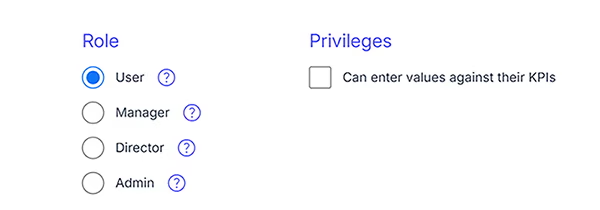
- To set a user's roles click the users tab in the main navigation.
- Click the orange edit icon next to the user's name.
- Select the type of user under the System privileges granted to this user heading in the user's detail panel.
- Click save to update the user's details.