Back Dashboards
- Creating Dashboards
- Dashboard Settings
- Sharing Dashboards
- Embedding charts externally
- Dashboard charts
- Dashboard Gauges
- Full Screen Mode
Dashboard Settings
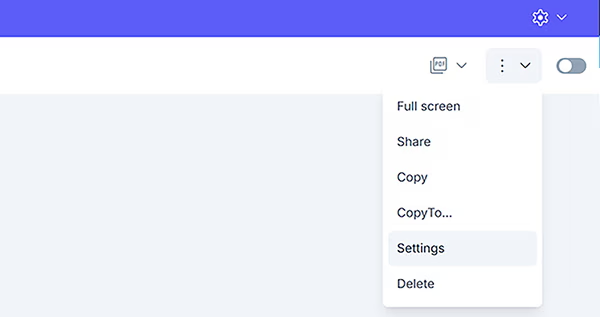
- Enter a Dashboard Name
- Select a Dashboard layout, choose from 5 different column layouts
- Select a background color for the dashboard
- Click Save
- To delete a Dashboard navigate to the options setting and click the [Delete the Dashboard] link
Switching between dark and light dashboards
To change between dark and light themes for your dashboard, click the toggle icon:
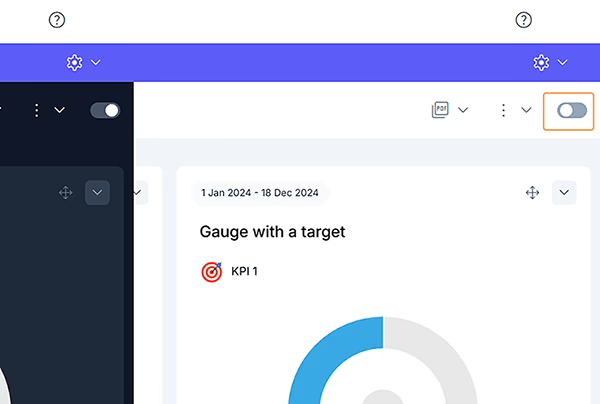
The system will remember your theme colors for each of your dashboards.
For shared dashboards the original theme color is used.
Switching between dropdown and tab dashboard lists
You can choose between displaying multiple dashboards in either a drop down list or a tab style layout.
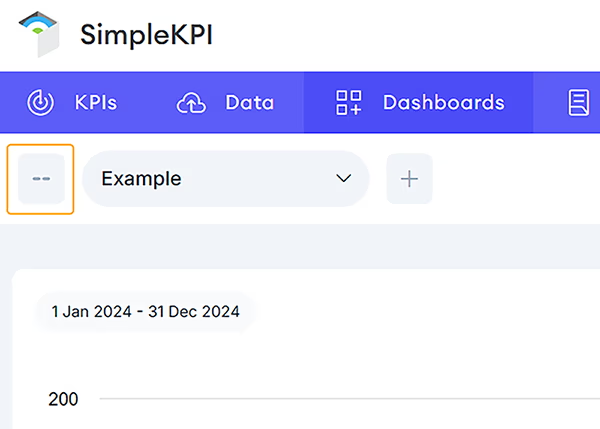
To toggle between the two different layout styles, click the display toggle located on the left side of the list.