Back
Dashboards
Full Screen Mode
Use your dashboard in full screen presentation mode.
Full Screen Mode
You can use your Dashboard in full screen mode, this mode hides the main navigation panels and provides controls for the presentation mode. To switch to full screen mode:
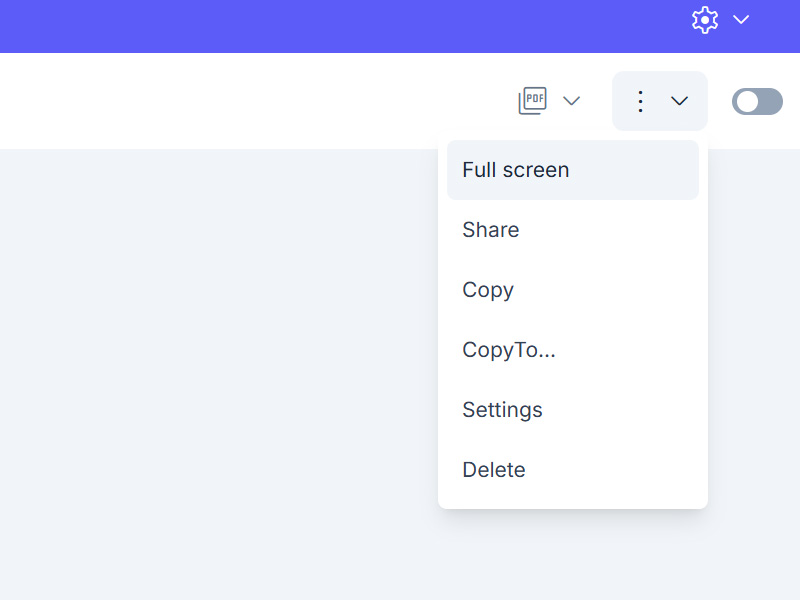
- Click the actions drop down
- Select full screen
- To return to normal view click the full screen icon (6).
Slide Show
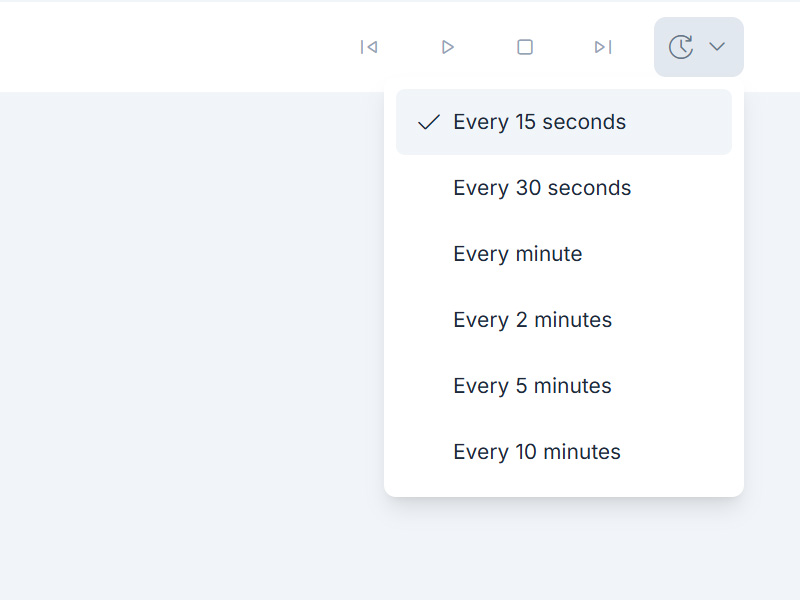
Using the slide show controls you can auto rotate between dashboards, adjust the time between displaying dashboards and toggle between any of your dashboards. To automatically play through each dashboard:
- Click the play button. (2)
- To stop the animation click the stop button(3).
- To toggle through the dashboards manually click the next or previous buttons(1,4).
- To change the speed click the timer drop down and select a new time between toggles (5).