- Setting up your account
- Account Settings
- Importing KPIs
- Importing Data
- Data Integration
- Creating Groups
- Using the date control
- Customizing your account
- Using Zapier to import your data
Integrating Data from Other Applications
In addition to entering data manually, using the API, and uploading spreadsheets, you can also automate data integrations from other online applications to streamline your workflow.
Connecting to a Data Source
One of the simplest ways to integrate data from another source is by using the connection wizard when you first access your SimpleKPI account.
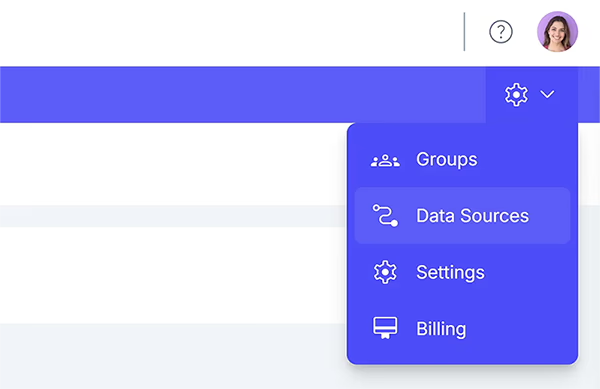
You can also integrate data at any time through the Data Source Management tab. To integrate with an existing data source, follow these steps:
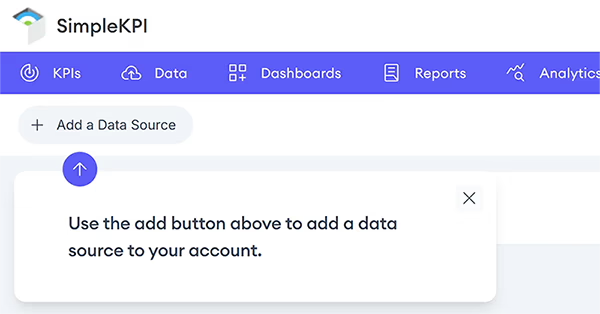
- Navigate to the Data Sources tab, located in the main navigation bar under the more options menu on the top right. (3 dots and a down arrow)
- Click the Add a Data Source button.
- Browse and select the data source you want to integrate with SimpleKPI.
- Enter your login credentials to access your existing account.
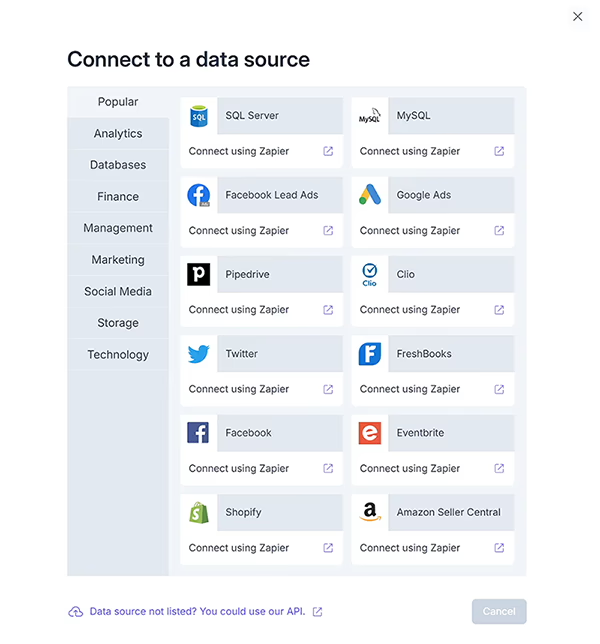
Once your data source is successfully linked, you will be prompted to choose the specific account to integrate, especially if you have multiple accounts associated with the selected data source.
You can also specify which KPIs from your data source you want to integrate into your SimpleKPI account for tracking and reporting.
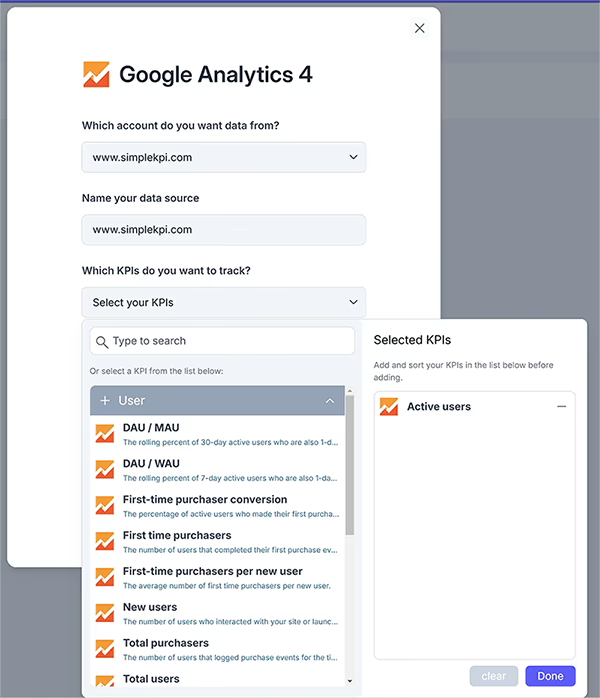
After finalizing your selections, click Done. Your data source will now appear in the Data Sources Management screen, where you can edit, delete, or add additional data sources.
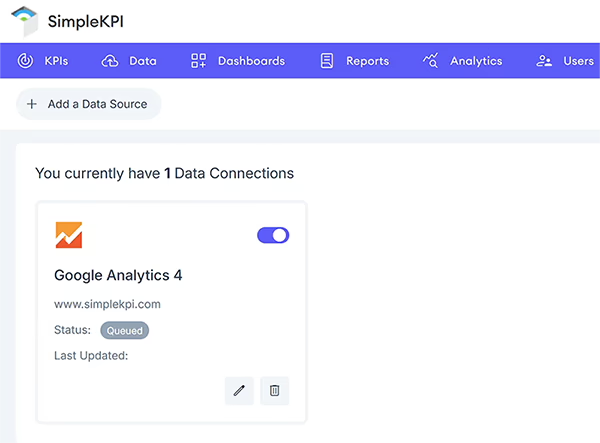
Managing Your Data Sources
Once a data source is added, you can edit the connection directly from the page. From the connection card, you can:
- Edit the data source connection settings.
- Delete the connection if it is no longer needed.
- Refresh the data manually using the Refresh button.
- View details such as the last successful data import.
- Diasble the data connection using the toggle
Automating Data Integrations
For advanced users, you can automate your data integrations for databases and other applications using SimpleKPI's API. Learn more about building and deploying APIs here.