- Creating KPIs
- Adding Data Manually
- The KPI Screen Explained
- Targets
- Assigning KPIs & Targets to users
- Calculated KPIs
- Threshold indicators (RAG)
- Weighted Averages
Targets
Setting targets for KPIs allows you to track and visualize the performance of those KPIs more effectively.
Once a target has been set-up for a KPI it will appear on Reports, Analytics views and Dashboards.
The flexibility of targets within SimpleKPI allows for targets to be set for individuals and adjusted when needed.
Contents
Setting up a Default Target
When setting up a KPI you can define its default Target by entering a default target in the Does the KPI have a target? field.
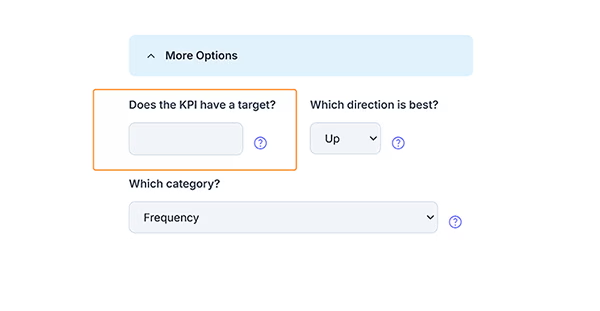
User Targets
The default target will apply to allow users who are assigned the KPI. To set KPI Targets for individual users:
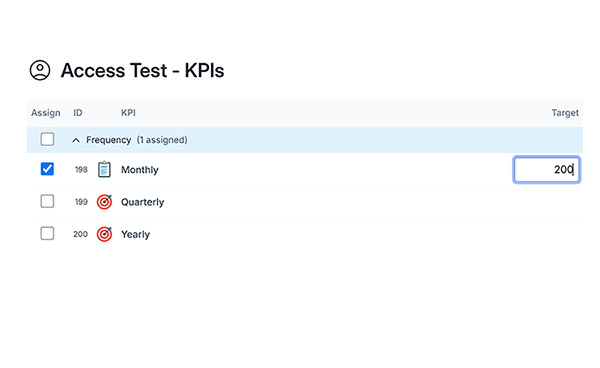
- Click the Users Tab
- Click either the Orange Edit icon or the green assigned KPIs link
- Click the Users KPIs button located under the users name
- Enter the Target for this user for the KPI in the Target Column
- Click Save Targets
When a user enters their data they will see this new target on their data entry screen.
Varying Targets over time
Sometimes targets need to change over time, such as seasonal variations. As an owner, manager or admin role you can vary a user's target over time:
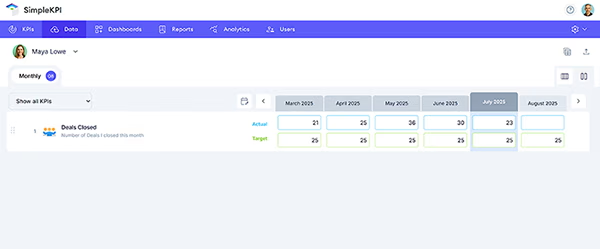
- Click on the Data entry Tab
- Click the drop down arrow next to the users name in the top left navigation and select the user
- In the Target column change the target to the new target value
This target will only be changed for this entry period, if you wish to change a target permanently then this can be done by going to the Users Targets screen.
Targets for Calculated KPIs
Calculated KPIs can have default targets or they can be calculated from the users targets.
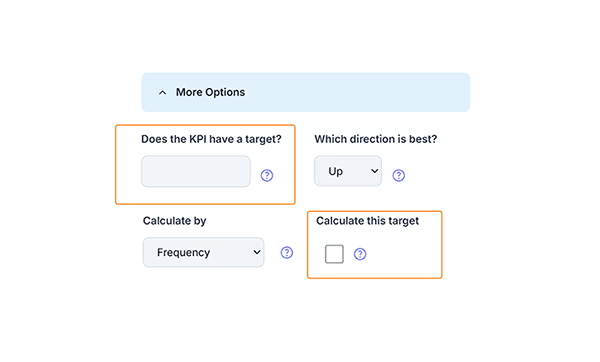
To set a default target for Calculated KPI:
- Enter the default target in the 'Does the KPI have a target' field when setting up your calculated KPI
- Click the Advanced Options link
- Change the 'Is the target calculated' drop-down to No
To set-up a Calculated KPI Target so that it automatically calculates the target from the users targets:
- Do not enter a default KPI target in the does the KPI have a target field
- Change the 'Is the target calculated' drop-down to Yes in the advanced options